Bigquery information schema: BigQuery Information Schema is a set of views that give you insight into your BigQuery resources and operations. These views provide metadata about datasets, tables, columns, jobs, reservations, and slots in your BigQuery projects.
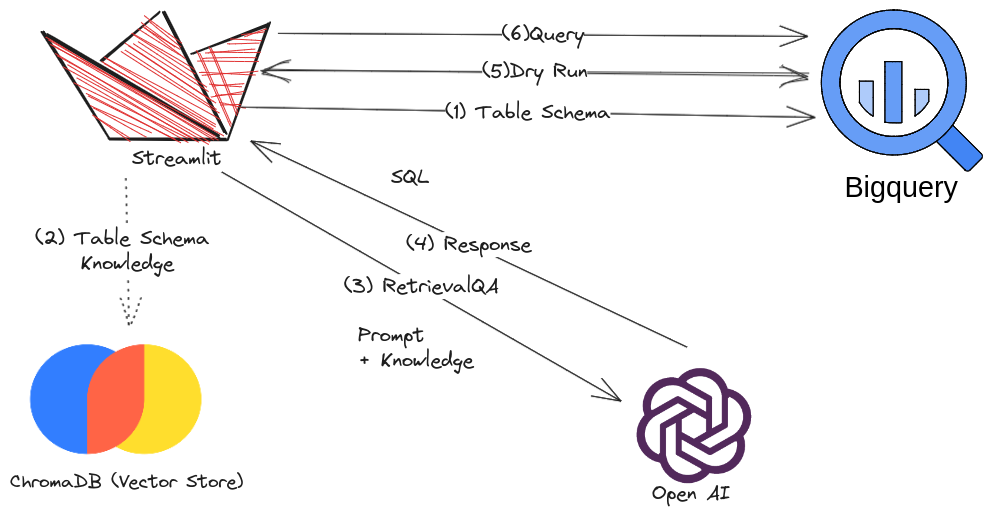
With Information Schema, you can monitor, manage, and optimize your BigQuery usage effectively.
Key Features
- Metadata Access: BigQuery Information Schema allows you to access detailed metadata about your BigQuery resources. This includes information about datasets, tables, and columns, helping you understand the structure and organization of your data.
- Job Monitoring: You can use Information Schema to monitor your BigQuery jobs. This includes details about job types, statuses, and durations. It’s especially useful for tracking long-running or failed jobs, helping you identify and resolve issues quickly.
- Resource Management: Information Schema helps you manage your BigQuery resources by providing insights into your reservations and slots. You can see how resources are allocated and utilized, enabling you to optimize performance and cost.
- Security and Compliance: With Information Schema, you can ensure compliance with security policies by auditing access to your data. You can track who accessed what data and when, providing a comprehensive view of data usage within your organization.
How to Use BigQuery Information Schema
Using BigQuery Information Schema is straightforward. You can run standard SQL queries against the Information Schema views to retrieve the metadata you need. Here’s a simple example to get you started:
sqlCopy codeSELECT * FROM `region-us`.INFORMATION_SCHEMA.TABLES
WHERE table_type = 'BASE TABLE';
This query retrieves a list of all base tables in the US region, providing you with detailed information about each table.
Common Use Cases
- Inventory Management: Keep track of all your datasets and tables. This is particularly useful in large projects where it’s easy to lose track of resources.
- Performance Tuning: Analyze job performance and optimize query execution. By understanding job statistics, you can make informed decisions about how to improve performance.
- Cost Management: Monitor resource usage to manage costs effectively. Information Schema provides insights into how your BigQuery slots are being used, helping you identify opportunities to reduce costs.
- Security Audits: Perform regular security audits to ensure data access complies with organizational policies. Information Schema helps you track access patterns and identify any unauthorized access.
Conclusion
BigQuery Information Schema is a powerful tool for managing and optimizing your BigQuery resources. By providing comprehensive metadata and operational insights, it helps you make informed decisions about your data infrastructure. Whether you’re monitoring job performance, managing costs, or en
