People install multiple printers on their computers. Suppose you have installed numerous printers on your device and want to alternate the printer based on the printer job you need to complete. Although the Windows operating system doesn’t allow you to make these simple changes, display operations are never completed errors. This is annoying if you need to print a lot of pages. Consequently, in the steps below, we will know how to set up the windows problem 0x00000709 fastly and permanently.
What is the default printer Error 0x0000070?
0x0000070 error usually occurs when users cannot fix their new printer or a different printer as their default printer rather than that is already set up as default. A glitch causes this error in the registry settings, prioritising the previous printer as a default printer. Users need to be manually modified to fix this error.
However, if you don’t want to get anything wrong, you must back up before processing by making changes to the registry.
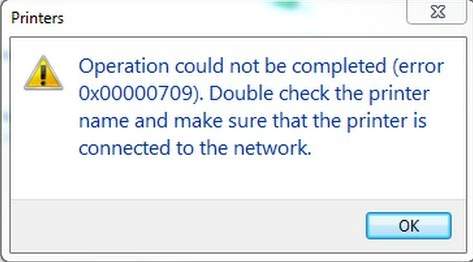
How to back up the registry?
Firstly open it to back up the registry, need to click file -> Export, type the name of the registry file, for example, backup, and press save. Then, to import/restore from the backup, you will need to open the registry file again to edit, click file -> Import, and choose the file you have exported before some time.
Now put your eyes to know how to access the registry editor.
How to fix printer Error 0x00000709?
We have provided a very simple and effective process to solve the default printer Error 0x00000709. Therefore, people can confidently follow the instructions given below:
- Press the start button, and then you will need to search ‘Regedit in the searching box.
- In the search analysis, right press on the ‘Regedit and select ‘Run as administrator.
- Select ‘HKEY _CURRENT_USER; in the registry editor window, choose’ Microsoft‘ inside that chosen ‘software‘.
- Windows NT, in that current version and its windows.
- Note these each folder are a subset of the previous folder.
- Consequently, the registry editor must look like the one given below and at the bottom and top, you must know the following address: ‘computer/HKEY_CURRENT_USE RSoftwareMicrosoftWindowsNTCutrentVersionWindows‘.
- Now click on the right windows folder and select the permission.
- Press on the ‘Add‘ button.
- Type ‘everyone‘ in the object names box and then press the ‘ Check Names‘ link.
- You will need to click on the ‘Ok‘ once ‘Everyone’ gets recognised.
- Then in the permission windows, select ‘ everyone‘ and check for ‘full control‘ then ‘Read‘ checkboxes in the ‘Allow‘ column.
- Then press for Apply and then finally ‘Ok.’
- You will need to close the Registry Editor program.
- Now you can restart your device, and you will be able to fix your preferred printer as the new default printer without any encountering errors.
Finally
Users commonly face the error 0x00000709 when they have installed multiple printers on their computer. Although, if you are facing the same problem, you just need to follow the given process above, then you will be able to set up this issue permanently in just a limited time.
